| ecosystm2 - Navigation | |||
In ecosytm, your representation (known as an Avatar), is a bird physically identical to all the birds in your flock, but is easily identified by additional ploomage called The Crown. For added ease of identification, Avatar birds are highlighted. All flocks have an Avatar bird. Some may be under the control of other players, others are controlled by Behavior. You navigate your Avatar bird through ecosystm using the keyboard and/or a standard gamepad. When "really playing" ecosystm, you will likely stick to the keyboard for quick access to behavioral switching.
|
|||
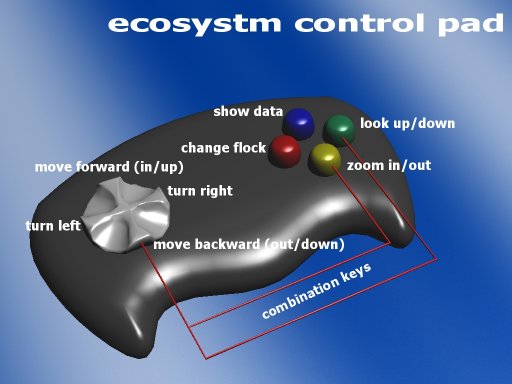 |
This
is a standard gamepad layout, the primary interface if you just want to
tour around ecosystm. The thumb switch on the left steers
your flock through the environment. The buttons on the right change
your viewpoint. The zoom and look buttons in combination with the
thumb pad allow you to zoom in and out from your Avatar Bird, and look
up or down. The change flock button selects a random flock
in the environment that you can control. Note that you can control
only your flock and offspring flocks in ecosystm. A flock originally
created by another player can only be controlled by that player.
|