glasbead
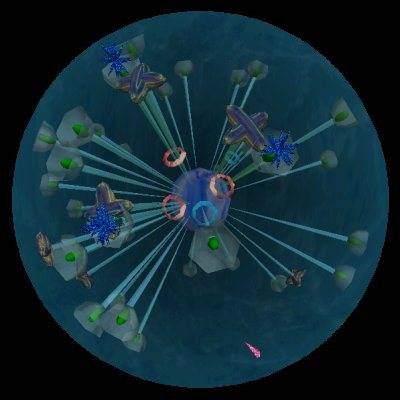
|
Tech questions or problems: support@cityarts.com Minimum
System Requirements:
To
play online, you must disable any firewall software or the connection cannot
be established. However, you can still play glasbead offline with
firewalls enabled.
HOW
TO PLAY:
Any .wav files contained in the glasbead directory will appear in the list in glasbead application. If there are files you would like to play, copy them to the glasbead directory. The files can be CD quality sound files (16 bit, 44 kHz, stereo) however its best to use 22 kHz 8 bit files for multiuser internet play. When a sound is loaded into a stem, it is automatically uploaded to the file server and distributed to others online. There
are no restrictions to the type and content of samples you can submit,
I ask only that you keep your samples under
one megabyte. 32 individual samples
can exist in glasbead at any moment, and different samples can be instantly
loaded by right clicking on the bell stems.
|