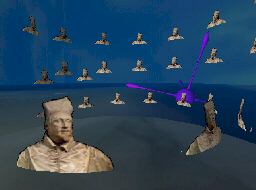 You will enter a simple starter world that progresively downloads further worlds as you use it. This is the waiting world, and contains a musical toy to play with while you wait for the downloads. click on the large floating planets to enter those worlds. Once the worlds are cached, you will enter them immidiately and will not have to wait for the download. Use the arrow keys to navigate, J key to jump. Holding the shift key down with the up and down arrow keys allows you to look up and down. Use the mouse to manipulate objects in the scene. |
Metaverse
support@cityarts.com System Requirements: PhaseOne:
PhaseTwo: Do not disconnect from the internet. |