| ecosystm2 - create a flock | |||
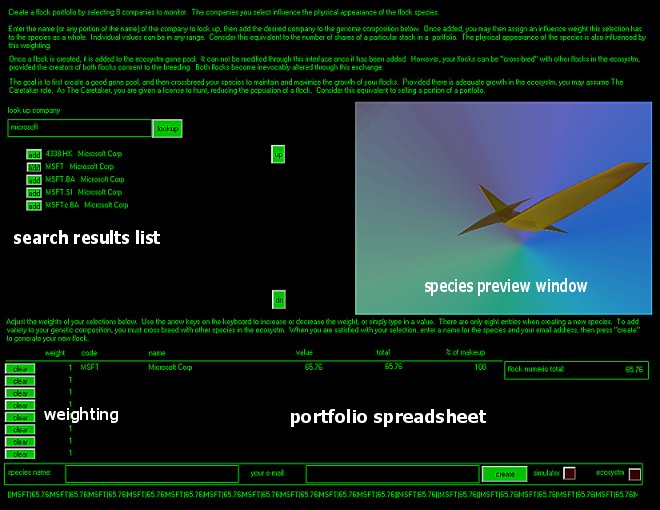
NOTICE: The game is in its beta stage and some screens will look different in the final release. |
The Image left is a screen shot from the flock creation interface, containing a preview of your flock species. You search for securities and add them to your portfolio spreadsheet below. The spreadsheet contains only eight rows. Adding a security from the search results list occupies the next available row in the spreadsheet. On the left side is the weighting column. This column determines how much influence this row has on the portfolio as a whole. This in turn changes the appearance of your species in the species preview window. Pressing the up and down arrow keys on the keyboard move this value up and down, or simply type in a value. Fill in the spreadsheet with eight entries and press create, and your flock's 32 unit gene sequence is created and added to ecosystm. The gene sequence is created from your eight initial securities by spreading the security symbols across 32 possible locations, in a frequency determined by the weighting you established. You may fill rows in the spreadsheet with the same security if you desire. This way, a flock can be created and can represent a single security.
HOW TO NAVIGATE |